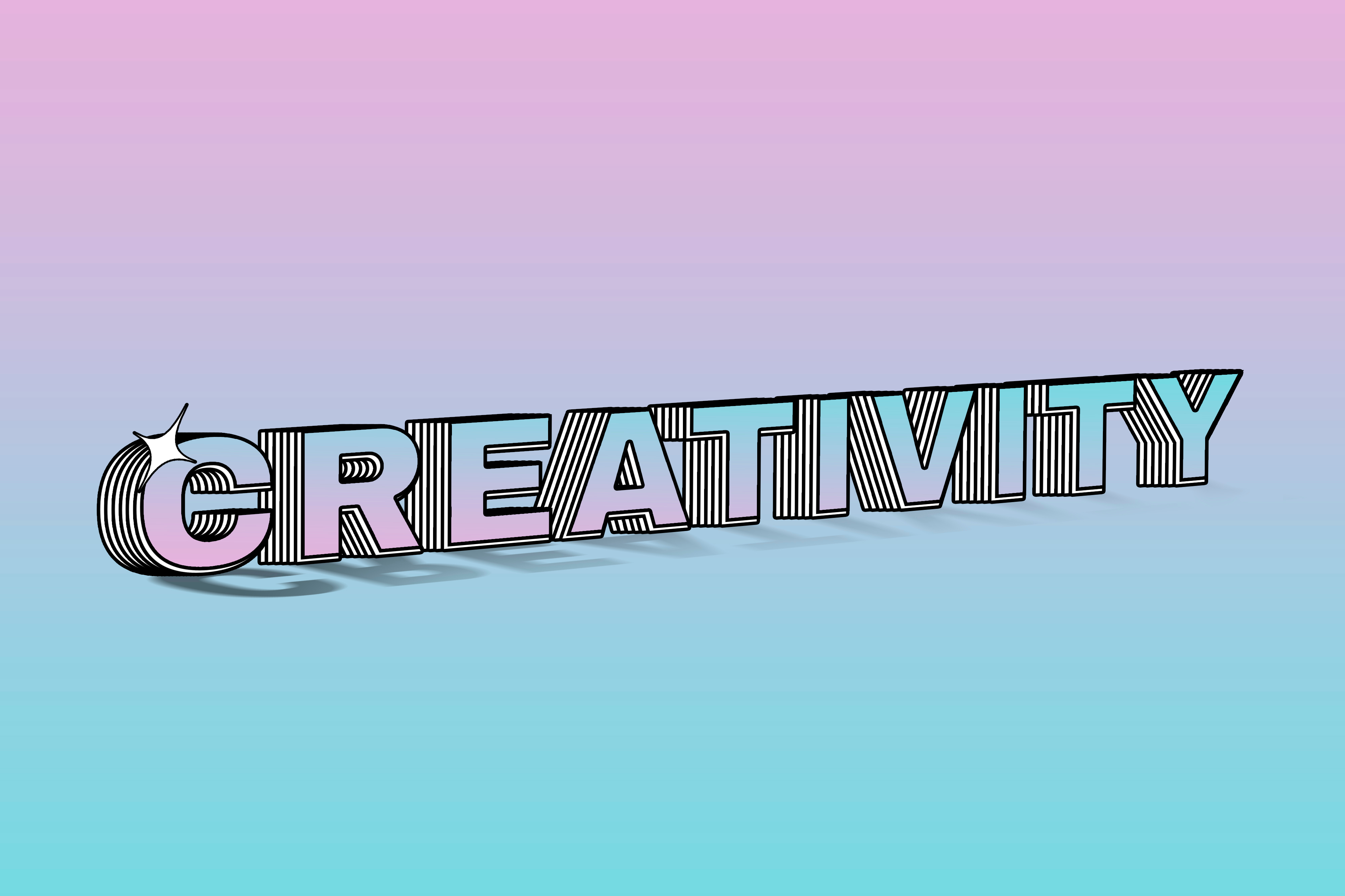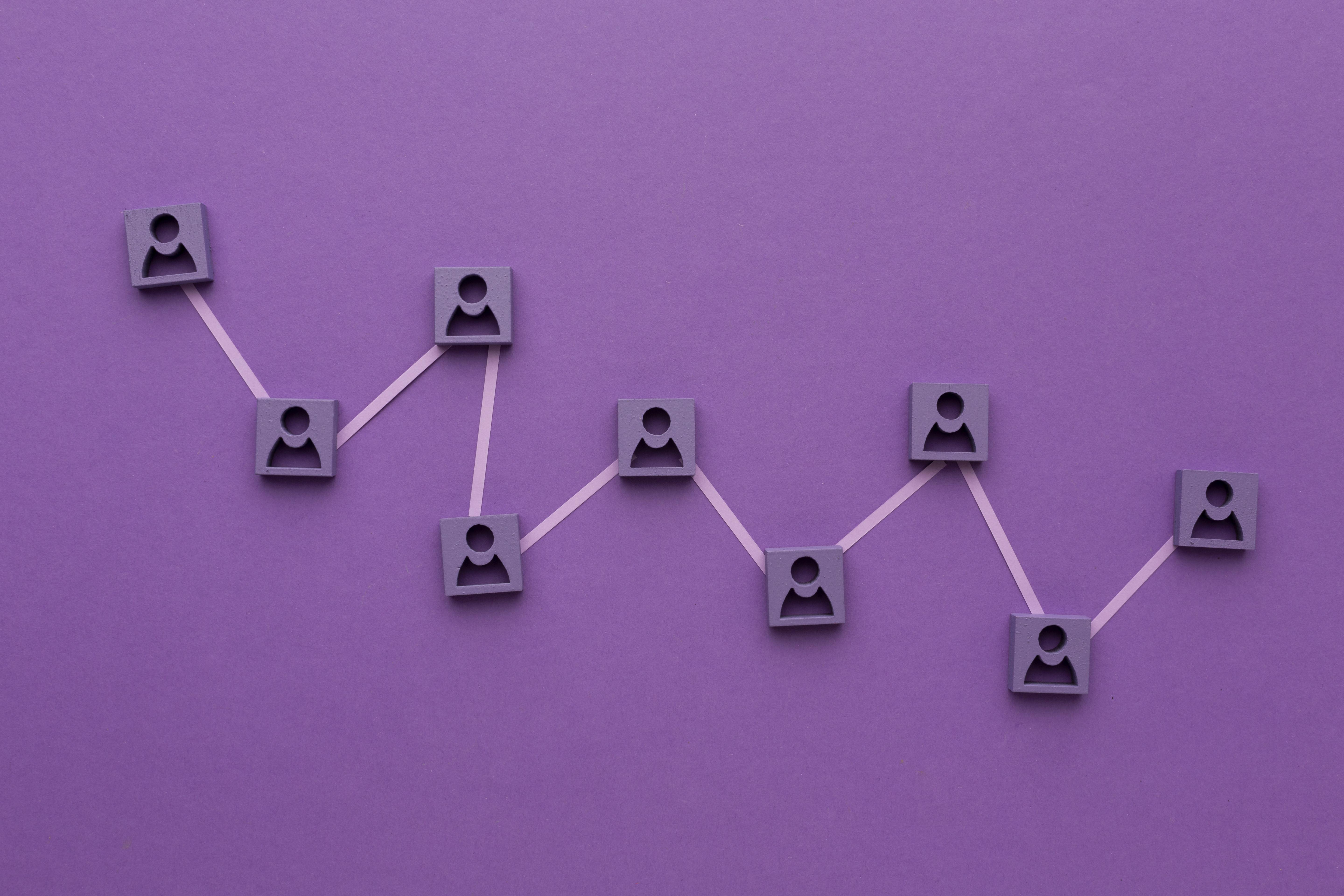A Step-by-Step Guide to Writing SEO Content with Seomi
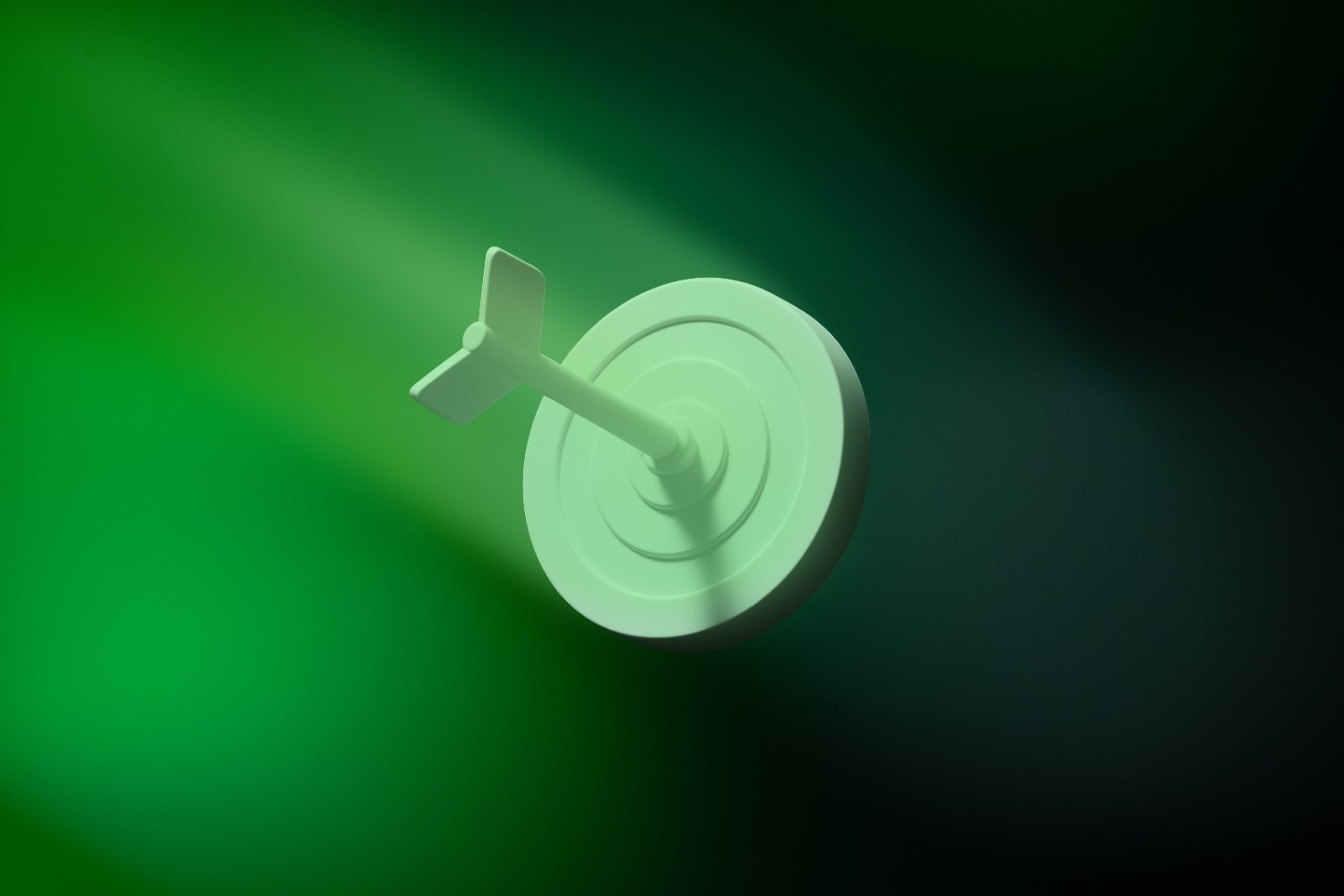
Skip ahead
If you've ever stared at a blank screen wondering how to write SEO-friendly content that ranks, you're not alone. You need the right keywords, proper formatting, strong messaging, and a clear structure that search engines and readers both understand.
It takes time, experience, and often multiple tools to master SEO marketing. But with Seomi, you can do it all in one place, faster and more effectively.
This guide will show you exactly how to use Seomi, the AI-powered SEO assistant inside Sintra.ai, to write high-quality content that drives results. Whether you're working on a blog post, updating product pages, or optimizing old content, Seomi gives you a system to produce SEO-rich content with clarity and confidence.
Let’s break it down step by step.
Why Seomi Works for Content Marketers
Seomi is designed to think like an SEO strategist and write like a copywriter. It pulls from best practices, adapts to your tone of voice, and keeps up with evolving search trends. You can train it with your brand info, so the content feels custom not canned.
Use it in every step of your SEO marketing process, to write blog posts, update service pages, or build a library of search-optimized content. Seomi handles the research, structure, and technical details, so you can focus on publishing.
Whether you're building out a small site or managing a large content calendar, Seomi brings consistency, speed, and quality to your SEO marketing workflow.
Step 1: Set Up Seomi Inside Sintra
To get started, log in to Sintra.ai and find Seomi in the list of helpers. Seomi works directly inside your Sintra dashboard, ready to take on SEO marketing tasks through simple prompts.

You don’t need to install anything or switch between different platforms. Just type what you need in the chat box:
“Seomi, write an SEO blog post on beginner photography tips.”
Or
“Seomi, audit my homepage for technical SEO issues.”
Everything happens inside one clean interface.
Step 2: Feed Your Brain AI
Before generating content, it’s a good idea to give Seomi some context. Brain AI allows you to upload brand materials, product details, service descriptions, tone of voice guidelines, or even full documents.
For example:
- Add your About page text so Seomi writes in your voice
- Upload product catalogs for keyword-optimized product descriptions
- Include previous blog posts so Seomi avoids repetition and keeps the tone consistent
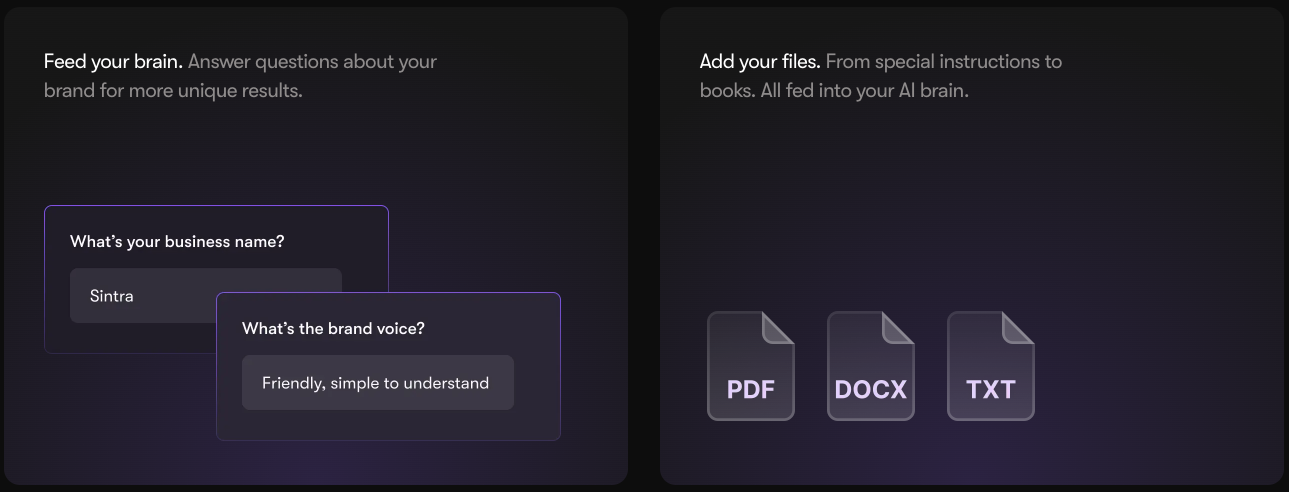
This input gives Seomi a strong base to work from. You don’t have to explain the same things over and over again, and the AI produces results that feel more like your brand.
Step 3: Choose Your Topic and Goal
Every piece of content needs a clear purpose. Seomi can help you define that by asking questions like:
- Who is the target audience?
- What do you want this page to rank for?
- Is the goal to inform, convert, or retain?
If you already know what you want, you can go straight to the prompt. Otherwise, ask:
“Seomi, what are high-ranking blog topics in the personal finance niche?”
Or
“What keywords should I target for a new blog post about remote work tools?”
You’ll get a list of options, along with keyword suggestions and potential angles.
Step 4: Generate an SEO-Optimized Outline
Once you have a topic and keyword, it’s time to build the structure. Seomi creates an outline that balances keyword placement with readability.
A sample prompt:
“Seomi, create an outline for a blog post on how to start a podcast, targeting the keyword ‘podcast marketing strategy.’”
The output will include:
- An SEO-friendly H1
- Clear H2 and H3 sections
- Suggested bullet points or subtopics
- Placement ideas for internal and external links
You can accept the outline or tweak it. You stay in control while Seomi handles the heavy lifting.
Step 5: Generate the Full Content
Once the outline is ready, ask Seomi to write the content based on it. You’ll receive a full draft in seconds, complete with keyword usage, meta descriptions, and even CTA suggestions.
Want a more casual tone? Let Seomi know.
Need it written in another language? Seomi supports over 150 languages.
Want to refresh old content? Ask: “Seomi, rewrite this blog post to improve SEO and match current search intent.”

The writing is clean, structured, and ready for a quick review. If something feels off, you can regenerate sections without losing your place.
Step 6: Run a Final SEO Audit
Seomi doesn’t stop at writing. You can ask it to audit the finished content before publishing. This includes:
- Keyword density analysis
- Meta tag checks
- Readability score
- Suggestions to improve internal linking
- Image optimization tips
Seomi will flag anything that could weaken your ranking and offer immediate fixes. You can then apply the changes or ask Seomi to do it for you.
Step 7: Publish with Confidence
Once your post is optimized, you can move it into your CMS or schedule it with your publishing tool. Seomi helps you create content that aligns with SEO marketing best practices, while also being user-friendly.
Bonus: if your Seomi is connected to Power-Ups, it can also check your site speed, mobile performance, or link directly with platforms for advanced automations.
Bonus Tips for Using Seomi in Your SEO Marketing
- Keep your Brain AI updated. The more Seomi knows, the better your results.
- Use conversational prompts. Treat Seomi like a teammate. Don’t overthink how you phrase your requests.
- Combine Seomi with other Sintra helpers. If you also need help with e-commerce, design, or analytics, Sintra has helpers for those, too.
- Save time by creating templates. You can reuse Seomi prompts that work well and scale your content strategy.
The Final Click
SEO content doesn't have to be slow or scattered. Seomi gives you the tools to plan, write, and optimize in one continuous flow. You can focus on clear goals, consistent messaging, and measurable results.
Whether you're building your first blog post or managing hundreds of pages, Seomi helps you move faster and create content that performs. It brings together keyword strategy, structure, and brand voice without needing five different tools or constant back-and-forth.
Next time you're ready to write, let Seomi guide the process. From first draft to final polish, you’ll have everything you need to publish with purpose.